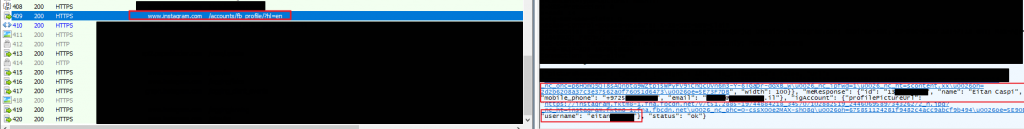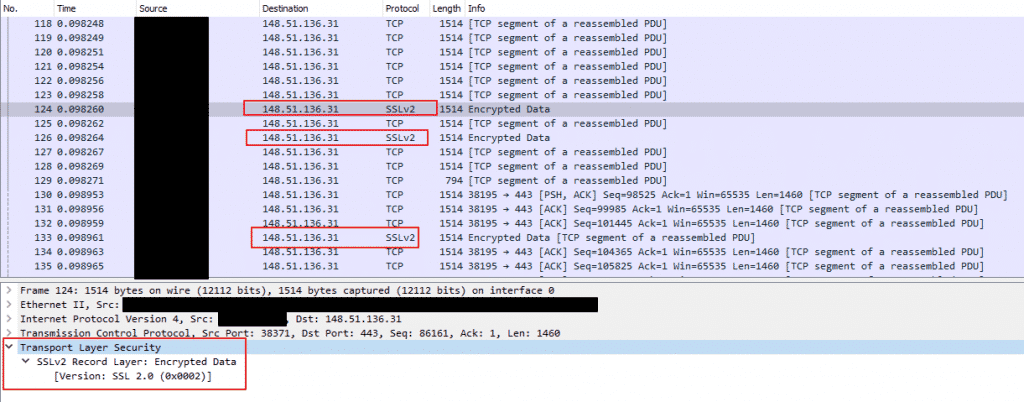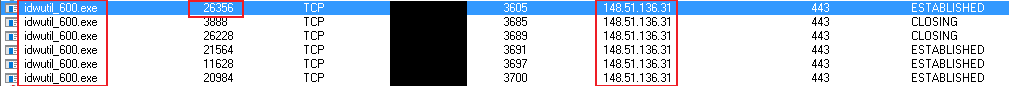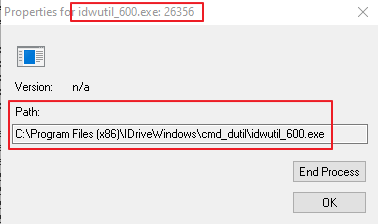One of the things I do not like for a long time, beyond the specific case described below, whose purpose was only to check the issue with the company, because it is clear to me that this is not a real vulnerability, but in my opinion only an unnecessary disclosure of private information to the client side – is that the Bug Bounty programs Kill the simple, largely innocent relationship between the reporter and report recipients.
Many times you just want to report relatively simple things, not terribly dangerous, not RCE, not SQLi, but defense is built from many layers and every closure helps protect, but “when money comes in – love is gone”, if I can describe it using an allegory.
Often times, especially in bug bounty outsourcing companies, such as HackerOne, they immediately close the report and even give you a “negative score” (which means you sent them nonsense and you are wasting their time) if you haven’t reached the reporting threshold that has a monetary reward. In my opinion, this approach is anti-information security and will only keep people from reporting to them, thus they are damaging their information security, because of their attitude.
The case below is with Facebook, which I believe discloses personal information to the client side without justification, or at least without a justification that is clear to me.
I understand and generally agree with their answer, but my security approach is to minimize exposure as much as possible, and I do not see in this case a justification for this exposure.
I wrote to them:
Title – Private user data from Facebook to Instagram
Vuln Type – Identification / Deanonymization
Product Area – Web
Description/Impact:
Hello,
I was wondering why when I try to login to Instagram, the site already knows my user name and suggest me login using it, so I investigated about it using Fiddler (I have matching saved Fiddler sessions).
The bottom line for this case is that in a reply to a POST method request to https://www.instagram.com/accounts/fb_profile/?hl=en, the client side gets a JSON plain text data (over HTTPS) with the following details, some originated from the already-Facebook-authenticated-client:
1. Instagram ID (assumed, the field is called “id”)
2. name – full name (first and family)
3. mobile_phone – full account mobile phone, with the international prefix, even if the relevant Instagram account has not set any mobile phone data at his/her Instagram account. Hence I guess it is a Facebook account data
4. email – the account’s FB email address, even if the FB account email address is different from the one at Instagram
5. username – the Instagram user name value, the one displayed to the user on the web page
I read the Instagram privacy policy and I see you mention that you can and will share user data between Facebook products and services, like between FB and Instagram, so in this front we are OK.
Also, the above process is done over HTTPS, so it *should* be secure during transit.
My claim is this:
It looks like most of the shared data is not needed for the login process but it is still sent to the client side, where it may be exposed or altered in various ways, like in companies that decrypt their internet traffic using their own cert at their IPS/UTM, hence allowing them to read the so called “secure” https data; or 3rd party browser plugins/extension at the client side; or any unknown other client side vulner or malware.
I guess that if you will only send the textual user name it will be enough – as it will be displayed for the user on the auto-login button and you will take care of the rest “behind the curtain”, with only minimal user data.
And if you do need, for some reason, to send all the above data to the client side – at least encrypt it, don’t send it as plain text.
Repro Steps
1. Use the latest chrome with a proxy extension, I like “Proxy SwitchyOmega” https://chrome.google.com/webstore/detail/proxy-switchyomega/padekgcemlokbadohgkifijomclgjgif?hl=en
2. Install the latest Fiddler and set it to decrypt HTTPS and click on the “Decode” toolbar button to auto-decode all incoming traffic, since the relevant response is GZIP encoded
3. Set the Chrome proxy plugin to direct its traffic to the Fiddler IP and port
4. Log into Facebook, verify Fiddler capture the traffic
5. Load the Instagram home page, https://www.instagram.com/?hl=en
6. Stop the Chrome extension from sending data to Fiddler (set it to “Direct”)
7. At Fiddler search for your phone number or just find the URL line of https://www.instagram.com/accounts/fb_profile/?hl=en
8. Review this line’s response pane in either RAW mode or JSON mode and you will see the above mentioned account details
Thanks.
Eitan Caspi
Israel
They replied:
Hi Eitan,
This is intentional behaviour in our product. If someone is browsing under the presence of UTM devices / malicious extensions / malware then their threat model is already compromised (eg. traffic passing through UTM can also include password / cookies of the user).
As such, we do not consider it a security vulnerability, but we do have controls in place to monitor and mitigate abuse.